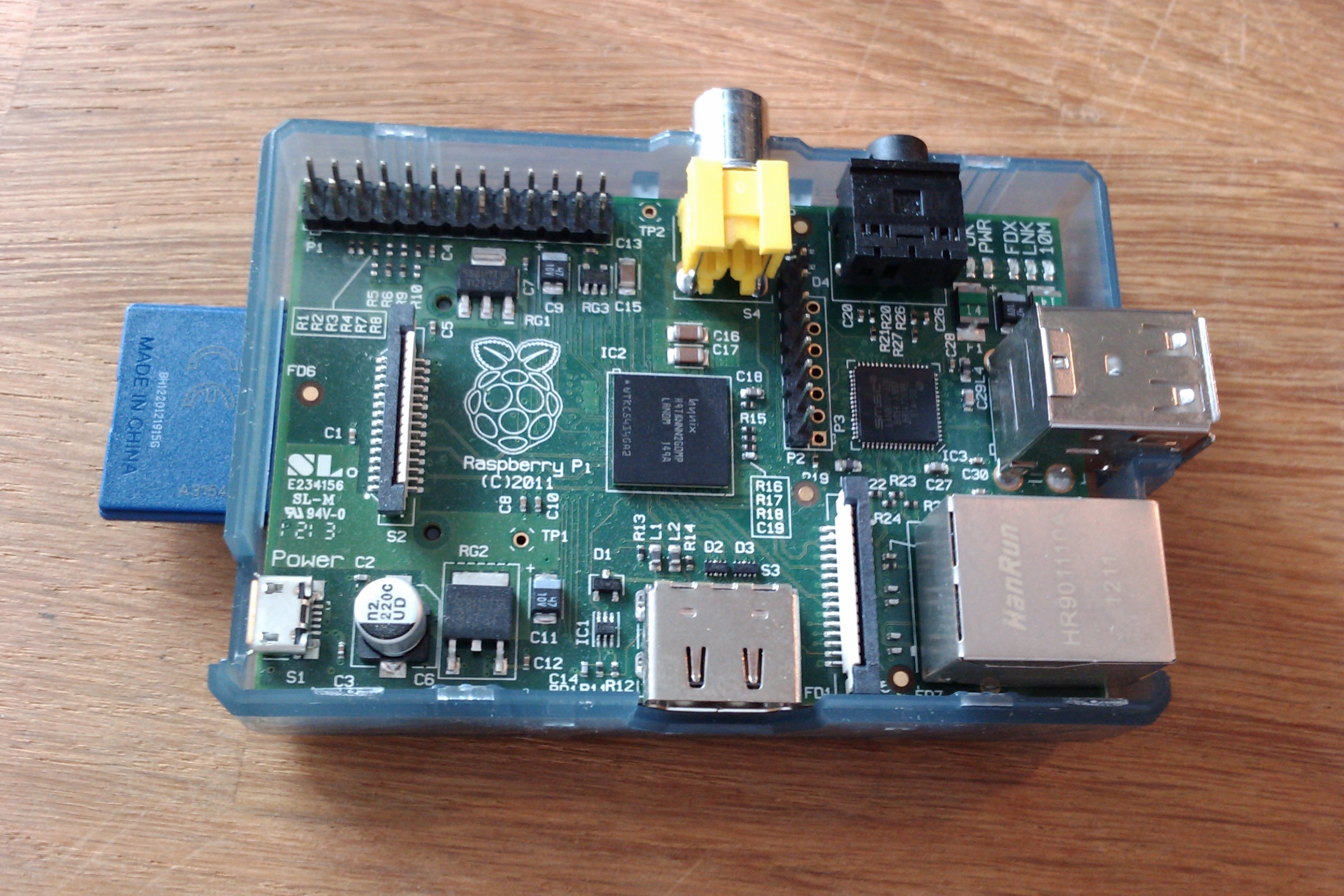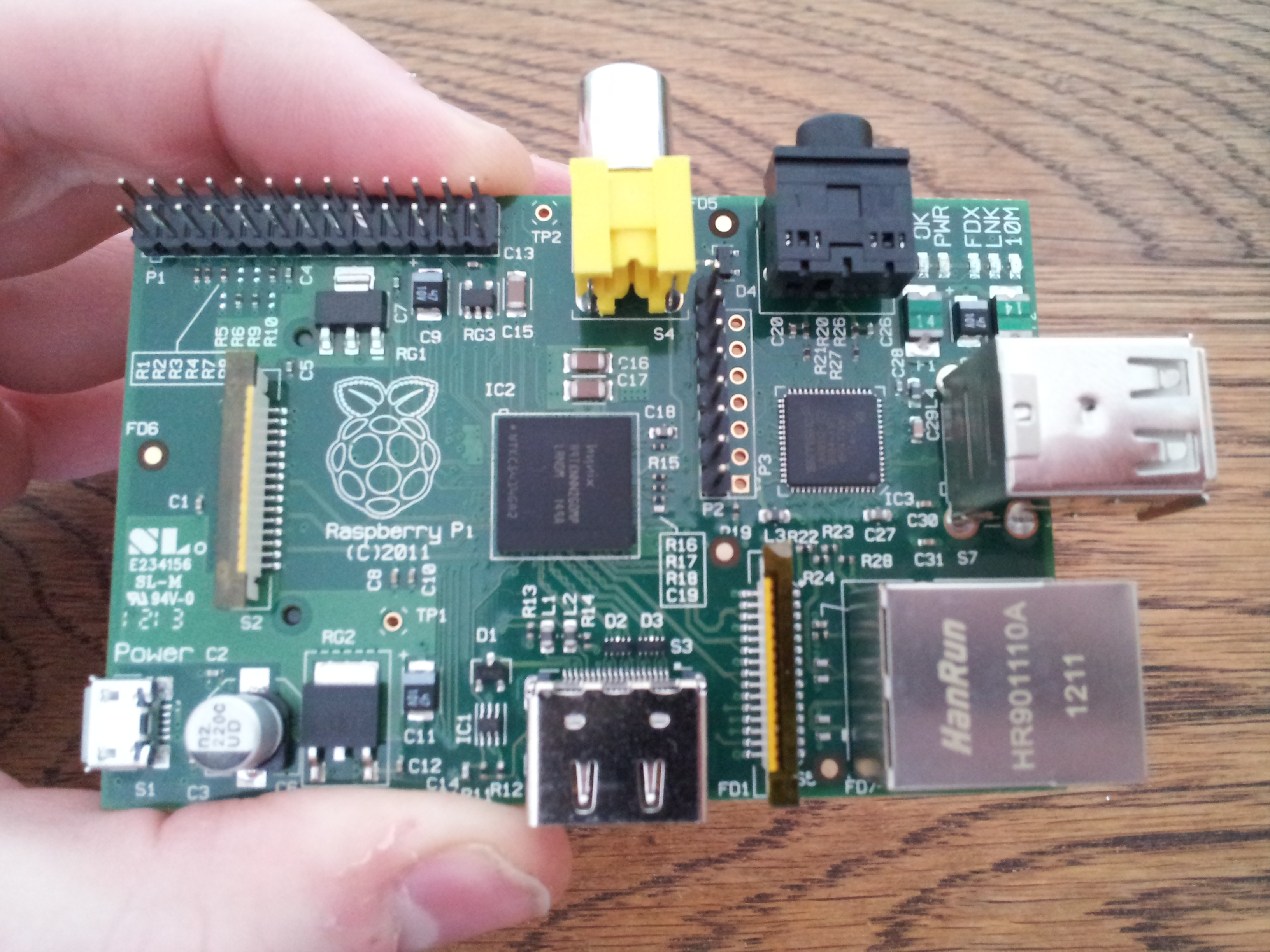I’ve been thinking for a while about adding a few improvements to an electric wheelchair. Electric wheelchairs are bulky, expensive, run on heavy and dangerous lead acid batteries, and are decidedly behind the times. I want a high-tech wheelchair. I want a hackable wheelchair. In short, what I want is a Raspberry Pi-powered wheelchair.
A Raspberry Pi, if you don’t know, is a small, low power, cheap (£20 - £28) computer that runs Linux and is perfect for embedding in projects. I want to add a Raspberry Pi to allow me to add all sorts of functions. Reversing sensors with an audible alarm. Proximity sensors used to actively steer around obstacles. A light sensor that can turn on the headlights. A WiFi or Bluetooth link to a smartphone to report status. Tires that report when they need air, and batteries that report when there is a problem and when they have finished charging or desperately need to be plugged in. Remote control to bring the chair to you. Pre-programmed routes so that the wheelchair can be told with one button on a smartphone to go to the bathroom / kitchen / bedroom.
Once there’s a computer in the wheelchair the possibilities are endless.
It’s unlikely that a Raspberry Pi could interface with the electronics which control the high currents that the motors need so the standard control unit would have to be swapped for control electronics from the robotics world and the equivalent joystick to replace the standard one. Of course once a computer is in charge the joystick could equally be replaced by voice recognition or an Xbox controller.
My ideal electric wheelchair would have, in no particular order:

- Lightweight narrow frame
- Large wheels
- Lithium batteries
- Bright LED headlights (Automatic lights on!)
- Battery sensors - voltage/charge/temperature/cycles
- Motor temperature sensors
- Reversing Sensors
- Tyre pressure sensors
- Robotics controller
- CPU (Raspberry Pi!)
- Smartphone status app connected via WiFi (Is my battery charged yet?)
- Swappable controls that fit in a socket on either arm without endless bolts and cables to move.
- Smartphone holder/charger attachment
I’m convinced that this is all possible, and probably not too expensive although any budget at all for this is out of my reach at the moment. There are people out there attempting to improve their wheelchairs, such as the engineer who has written up his attempts at www.wheelchairdriver.com and various attempts based on the Segway. I might just have to make a shopping list and try to find someone willing to fund it.